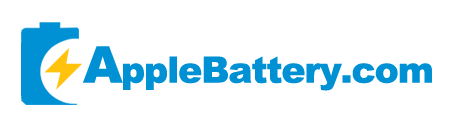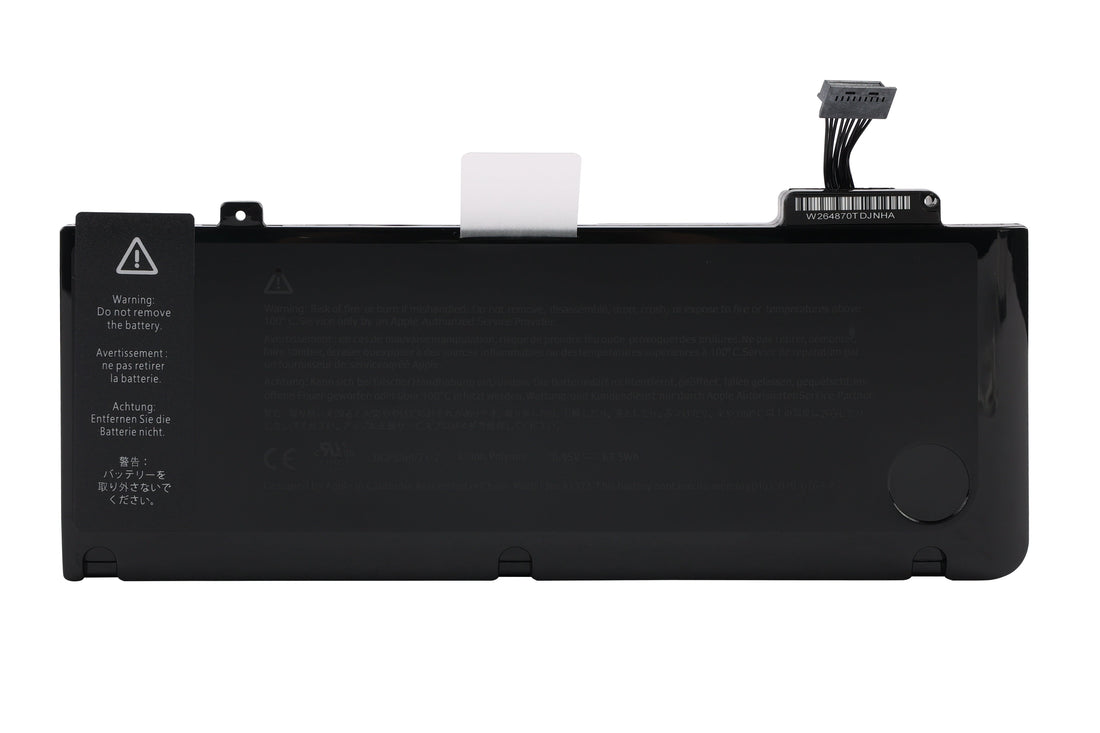
Macbook电池应该多久更换一次?
如果您拥有MacBook,最关键的问题之一就是电池的寿命或健康状况。当您的MacBook超过最大充电循环次数后,电池性能会逐渐下降,导致电池续航时间缩短。
所有MacBook电池,与其他使用锂离子电池的设备一样,都有一定的充电循环次数限制。一旦电池超过其最大循环次数,就会开始老化,这意味着您需要考虑更换电池了。
您应该多久更换一次MacBook电池?
更换MacBook电池没有严格的时间表。更换的核心标准是电池健康状况(80%的阈值)和实际使用体验。苹果官方以“充电循环次数”来衡量电池寿命。现代MacBook型号在完成1000次充电循环后,仍能保持约80%的原始容量,这通常相当于2-3年的正常使用时间。2010年之前的旧型号的循环寿命只有300-500次。
一个充电循环是指电池从100%电量完全耗尽到0%的过程,例如,一天使用50%的电量并将其充电至100%,然后再使用。这在两天内算作一个完整的循环。
macOS内置的电池健康状态是最直观的指标。
如果您看到“即将更换”或“立即更换”通知,则表示电池容量已显著下降。如果您看到“维修电池”或遇到电池膨胀、充电异常或突然关机等问题,应立即更换电池,以免设备变形或出现安全隐患。
如何判断您的 MacBook 是否需要更换电池?
-
检查充电周期
在正常使用情况下,MacBook 电池的平均寿命约为两到三年。但是,Apple 不以年为单位衡量电池寿命,而是以充电周期为单位。在 1000 个充电周期后,MacBook 电池仍可保持约 80% 的原始效率。
需要注意的是,电池寿命可能会因 MacBook 型号而略有不同。
一旦达到充电周期限制,电池的性能或容量就会开始下降,电池也会老化,需要更换。 2. 电池健康警报或其他问题 如果您的 MacBook 电池显示“维修电池”警告,则需要更换电池了。 其他电池问题迹象包括: 电池无法正常充电 充电至 100% 后电池电量快速耗尽 充电周期次数快速减少 电池膨胀或鼓胀 电池膨胀是一个常见问题。如果发生这种情况,请立即更换电池。如果不加以控制,可能会导致安全问题,还可能导致笔记本电脑的后盖或触控板变形,届时可能不仅仅是更换电池那么简单了。
如何延长 MacBook 电池的使用寿命
-
更新软件和应用程序
Apple 会定期更新 macOS 和其他应用程序,以改善整体用户体验。这些更新通常侧重于节能功能,这会直接影响电池的使用寿命。
-
如果长时间不使用,请将 MacBook 充电至 50%
如果您打算长时间存放 MacBook,请将其电量充至 50% 左右。如果电量过低且长时间不使用,电池可能会耗尽,导致电池锁定,甚至需要更换电池。
-
避免极端温度
您是否遇到过冬天充电速度变慢的情况?当电池温度过低时,MacBook 的充电速度会特别慢。
在这种情况下,请将 MacBook 放在温暖的环境中(例如放在毯子下),使其温度恢复到安全范围,然后再继续充电。 为了保持电池的最佳健康状态,建议在 10°C 至 35°C 的温度范围内使用 MacBook。 如果您需要高性能且兼容的 MacBook 替换电池,请访问 Applebattery.com 查看优质产品。 如需了解更多关于 MacBook 电池维护、故障排除等方面的技巧,请访问:applebattery.com/zh-hans/blogs/support 获取全面的指南和专家建议。