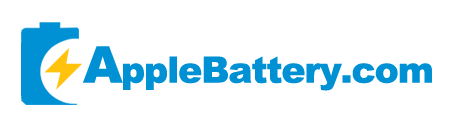如何购买 iPhone 配件,在家更换 iPhone 配件
当你的 iPhone 电池快速耗尽、屏幕破裂或充电端口无法正常工作时,你的第一反应可能是去 Apple Store 商店。
然而,Apple 官方维修费用昂贵——更换一块电池可能要花费数百美元,而更换整个屏幕则可能要花费一千多美元。
幸运的是,还有一个更经济实惠且更灵活的替代方案:购买 iPhone 维修配件,并在家自行更换 iPhone 配件。
借助 Apple 的自助维修计划和众多在线维修指南,自行更换 iPhone在家维修变得比以往任何时候都更加容易。
在AppleBattery.com,我们专注于提供高品质的 iPhone 替换零件和分步维修教程,确保您可以安全地完成 iPhone 自行维修,无需担心兼容性或质量问题。
为什么更多人选择在家更换 iPhone 零件
省钱: 只需支付零件费用,避免高昂的人工费用。
节省时间:无需安排约会或等待发货。精准修复损坏部件。
完全掌控: 自主选择零件,并掌控维修质量。
环保: 延长设备使用寿命,减少电子垃圾。
许多在线维修指南提供免费的详细教程、难度等级和工具清单,帮助用户即使没有经验也能安全地更换电池、屏幕或其他组件。
购买前须知 iPhone 部件
购买 iPhone 部件前,请牢记以下要点:
确认您的 iPhone 型号
不同型号的 iPhone 部件差异很大。在“设置”→“通用”→“关于本机”中查看您的设备型号,并记下型号名称或编号。
确定您需要更换的组件
常见的更换部件包括电池、屏幕组件、后玻璃、摄像头、充电接口等。
选择可靠的零件来源
避免使用可能损坏 iPhone 或影响性能的劣质零件。
在家更换最热门的 iPhone 配件
1. 更换 iPhone 电池(难度:中等)
非常适合电池老化或电池寿命明显缩短的用户。
通过我们详细的教程,大约 30 分钟即可完成更换。
2.更换 iPhone 屏幕(难度:中等)
如果只有玻璃破裂,更换玻璃组件更划算。
我们提供高品质的屏幕组件,色彩还原精准,触控灵敏。
工具和教程 – 一站式服务

在 AppleBattery.com,您不仅可以找到零件,还可以找到必要的工具和指南:
精密螺丝刀套装:适用于所有 iPhone 螺丝。
撬具、吸盘、镊子:降低损坏风险,使拆卸更容易。
磁性维修垫:防止螺丝丢失。
免费维修指南:分步指南教程,帮助您安全更换部件,即使是iPhone 自助维修的新手也能轻松上手。
如何购买iPhone 部件
步骤 1:确认您的 iPhone 型号和部件规格
打开“设置”→“通用”→“关于本机”,查找您设备的型号名称或编号(例如,iPhone 12 Pro,A2341)。
错误的零件可能不合适,甚至可能损坏您的设备。
步骤 2:在 AppleBattery.com 上搜索并选择零件
在搜索栏中输入您的型号或零件名称,例如“iPhone 12 电池”或“iPhone 11 屏幕组件”。
我们提供详细的规格,包括容量、兼容型号和颜色,确保您获得合适的产品。
步骤 3:购买所需工具
为了顺利iPhone 自行维修,准备:
精密螺丝刀套装(iPhone 专用)
撬棒和塑料开启工具
吸盘
镊子
磁性维修垫

在 AppleBattery.com,您可以一次性购买零件和工具包,方便快捷。
购买每个零件都附赠一套免费的基本工具,包括一把螺丝刀和一把塑料撬刀,让您在家就能开始更换 iPhone 零件。远离。

步骤 4:按照正确的 iPhone 维修教程操作
在我们的网站或值得信赖的第三方维修平台上查找适合您特定型号的教程(电池更换或屏幕维修)。
教程包含分步图片、视频和技巧,即使是初学者也可以安全地完成自行维修 iPhone。
开始前请完整阅读教程,确保您理解每个步骤。
步骤 5:在家安全完成维修
请在光线充足、干净的空间内进行维修。使用磁性垫或干净的布以防止螺丝丢失。
请按顺序遵循教程,避免跳过步骤或用力过猛。
在完全重新组装之前,请暂时关闭设备并测试触摸屏、显示屏、面容 ID 和充电功能。确认无误后,即可完成最终组装。
选择合适的零件并遵循可靠的说明,在家更换 iPhone 零件并不复杂。
还在为屏幕破裂或无响应而烦恼吗?立即访问 AppleBattery.com,获取可靠的 iPhone 更换零件!