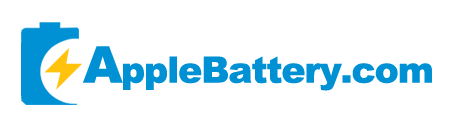iPad电池鼓包了怎么办?
iPad 电池膨胀可能会引起担忧。如果您的 iPad 屏幕翘起、外壳鼓起或设备感觉异常受压,则可能是电池膨胀的征兆——这是一个不容忽视的严重安全问题。
当您的iPad 电池膨胀时,您可以自行更换或寻求专业维修。无论您是 DIY 爱好者,还是只想了解相关选择,本文都适合您。
如何识别膨胀的 iPad 电池
当损坏或老化的锂离子电池内部发生化学反应,导致内部气体积聚时,就会发生电池膨胀。
此时,我们需要关注以下常见情况:
-
屏幕翘起或与框架分离
-
iPad 在某些区域感觉变厚或“臃肿”
-
您注意到屏幕和机身之间有缝隙
-
触控功能无响应或出现故障
-
设备无法平放在表面上
如果您发现任何这些症状,请停止使用 iPad立即更换电池,并避免充电。
继续使用电池膨胀的 iPad 安全吗?
不安全。继续使用电池膨胀的 iPad 是极其危险的。
电池膨胀会导致:
-
从内部刺破屏幕
-
泄漏有害化学物质
-
过热、起火甚至爆炸
务必关闭设备,将其存放在防火位置(例如金属盒),并尽快开始更换流程。
更换电池前的注意事项
如果您打算DIY iPad 电池更换,请牢记以下安全步骤:
-
放电将电池电量保持在 25% 以下,以降低火灾风险。
使用防静电工具并在非金属表面上操作。避免弯曲或刺穿膨胀的电池。请勿重复使用或充电已取出的电池
如果您不确定,请咨询专业技术人员。
如何找到可靠的iPad 电池更换视频教程
要获取可靠的 iPad 电池更换视频教程,请按照以下简单步骤操作:
-
在 YouTube 上搜索: 输入关键词,例如“iPad 电池更换教程”或“如何更换膨胀的 iPad 电池”,即可找到许多由维修专家制作的分步视频。
-
访问卖家的网站:如果您从 AppleBattery.com 等值得信赖的商店购买 iPad 电池,请检查他们是否提供独家维修视频或可下载的指南。
-
订阅维修频道:关注 YouTube 上热门的科技维修频道,获取最新且易于理解的 iPad 电池更换内容。
-
加入维修论坛或社区:iFixit 和 Reddit 等平台经常分享经验丰富的维修人员精心挑选的视频指南和技巧DIY 爱好者。
使用这些视频教程可以极大地帮助您在安全成功地开始DIY iPad 电池更换之前了解整个过程。
推荐的 iPad 替换电池
我们为各种型号提供高质量、兼容的 iPad 替换电池:
-
iPad 5/6/7/8/9 (A1822、A1893、A2197 等)
-
iPad mini 系列 (A1432、A1489 等)
-
iPad Air 和 Air 2
-
iPad Pro 9.7 / 10.5 / 11 / 12.9英寸
浏览我们的 iPad 电池系列 点击此处
我们所有的电池都经过安全测试、CE 认证,并享有保修。
iPad 电池鼓包是一个严重的问题——但只要掌握正确的知识并运用工具,就可以安全地修复。无论您选择自行维修还是寻求帮助,请务必及时采取行动。
如果您正在寻找可靠的 iPad 替换电池,请访问AppleBattery.com。我们专注于提供兼容、经过测试且持久耐用的 Apple 电池解决方案。