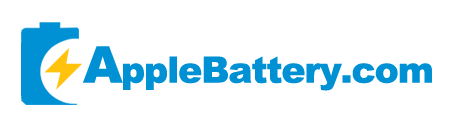¿Cuál es la vida útil promedio de una batería de MacBook?
Según Apple, una batería de MacBook está diseñada para durar alrededor de 1000 ciclos de carga completa con un uso normal, mientras que aún conserva aproximadamente el 80% de su capacidad original. En términos prácticos, esto significa que la mayoría de los usuarios pueden esperar una vida útil de la batería de su MacBook de entre 3 a 5 años antes de notar una degradación significativa.
¿Qué es el recuento de ciclos de la batería de una MacBook?
Un ciclo de batería no significa cargar la batería del 0 % al 100 % de una sola vez. Se refiere a utilizar el 100 % de su capacidad a lo largo del tiempo. Por ejemplo:
1. El primer día, se usa el 75 % de la batería y luego se recarga.
2. El segundo día, se usa otro 25 %.
En conjunto, esto equivale al 100 % de la capacidad de la batería, lo que cuenta como un ciclo de carga completo.
En otras palabras, un ciclo completo es el uso acumulado de toda la capacidad de la batería, no una sola carga completa de descarga a Lleno.
¿Por qué se hincha la batería de una MacBook?
Apple explica que una de las principales causas de la hinchazón de la batería de una MacBook es mantenerla constantemente cargada sin permitir que se descargue. Las baterías de iones de litio tienen una característica específica: si permanecen al 100 % de carga durante demasiado tiempo, su actividad química disminuye, lo que a su vez acorta su vida útil.
Muchos usuarios mantienen su MacBook enchufada todo el tiempo, pero este hábito puede afectar negativamente la salud de la batería. La mejor práctica es cargarla mientras se usa y dejar que la batería pase por ciclos regulares de carga y descarga. Las investigaciones demuestran que las baterías de iones de litio funcionan mejor cuando se mantienen con una carga de entre el 20 % y el 80 %.
Similitudes con las baterías de iPhone y iPad
Este principio también se aplica a otros dispositivos que funcionan con baterías de iones de litio, como los iPhone y los iPad. Quizás hayas notado que tu iPhone te avisa cuando la batería baja al 20% y te indica que está "completamente cargado" cuando llega al 80%. Esto no es casualidad: está diseñado para ayudar a los usuarios a mantener la salud de la batería.
Si una batería de litio permanece completamente cargada durante períodos prolongados, algunas de sus celdas pueden perder actividad, lo que acelera el envejecimiento de la batería en lugar de preservarla.
Cómo prolongar la vida útil de la batería de MacBook
Si quieres que tu Para que la batería de tu MacBook dure más, aquí tienes algunos consejos esenciales:
1. Evita que la batería esté completamente cargada o muy baja: Mantén la batería entre el 20 % y el 80 % siempre que sea posible.
2. Realiza ciclos de carga completa ocasionalmente: Al menos 1 o 2 ciclos de carga y descarga completa al mes ayudan a mantener la batería activa.
3. Evita entornos con altas temperaturas: El calor excesivo acelera la degradación de la batería.
4. Activar la gestión del estado de la batería: A partir de macOS 10.15.5, Apple introdujo una función que ralentiza o detiene la carga una vez que la batería está cerca del 100 % para prolongar su vida útil.
En general, la vida útil de la batería de una MacBook depende no solo de su número de ciclos, sino también de laHábitos de uso. Aunque la batería está diseñada para soportar hasta 1000 ciclos, mantenerla completamente cargada durante largos periodos o dejarla sin usar puede provocar su degradación prematura. Por otro lado, si mantienes hábitos adecuados de carga y descarga, evitas entornos extremos y utilizas la función integrada de gestión del estado de la batería, puedes prolongar significativamente su vida útil.
Preguntas frecuentes (FAQ)
P1: ¿Cuánto dura la batería de una MacBook?
Según Apple, la batería de una MacBook suele soportar unas 1000 cargas completas. ciclos con un uso normal, manteniendo un 80 % de la vida útil de la batería. En la práctica, la vida útil de la batería de la MacBook suele ser de entre 3 y 5 años, dependiendo de los hábitos de uso individuales.
P2: ¿Necesito reemplazar la batería de mi MacBook si su estado es inferior al 80 %?
Sí, en la mayoría de los casos. Cuando la batería de tu MacBook cae por debajo del 80 %, podrías notar una reducción significativa en su duración. Si tu MacBook también presenta síntomas como un tiempo de espera corto, una inflación de la batería o apagados inesperados, se recomienda cambiar la batería de tu MacBook lo antes posible.
P3: ¿Mantener mi MacBook enchufado todo el tiempo afecta la duración de la batería?
Sí. Mantener la batería constantemente al 100 % de carga reduce su actividad y acelera su envejecimiento. Para prolongar la vida útil de la batería del MacBook, activa la Administración del estado de la batería de macOS, que ralentiza o detiene la carga cuando la batería se acerca a su capacidad máxima.
P4: ¿Qué debo hacer si la batería de mi MacBook está hinchada?
Una batería hinchada no es normal y suele indicar un envejecimiento grave. Seguir usando un MacBook con la batería hinchada puede ser peligroso. Debes dejar de usar el dispositivo inmediatamente y contactar con el Soporte técnico de Apple o con un proveedor de reparación certificado para reemplazar la batería de tu MacBook
¿Quieres cambiar la batería de tu MacBook?
Si la vida útil de la batería de tu MacBook ha disminuido notablemente, su estado ha bajado por debajo del 80 % o experimentas problemas como hinchazón de la batería, cambiar la batería es la solución más segura y eficaz.
Al elegir un reemplazo, se recomienda seleccionar Baterías compatibles de alta calidad o baterías certificadas por Apple para garantizar la seguridad y un rendimiento fiable. Ofrecemos una amplia gama de productos de reemplazo de batería para MacBook con excelente compatibilidad y calidad estable, lo que ayuda a que su dispositivo recupere una batería de larga duración.
👉 Haga clic aquí para ver productos de reemplazo de batería para MacBook