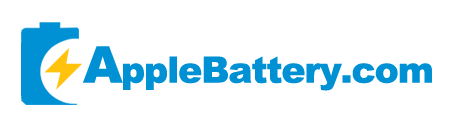Comment prolonger la durée de vie de la batterie de votre MacBook et iPhone ?
De nombreuses personnes se plaignent de la diminution progressive de l'autonomie de la batterie de leurs appareils, notamment après la mise à jour vers la dernière version d'iOS. En réalité, il existe de nombreuses idées fausses. Aujourd'hui, je vais partager avec vous cinq conseils pour prolonger l'autonomie de votre batterie.
Ces conseils s'appliquent à tout appareil équipé d'une batterie lithium-ion, qu'il s'agisse d'un MacBook ou d'un iPhone !
Ne laissez pas votre MacBook et votre batterie iPhone se décharger complètement
Quand Lorsque la batterie est complètement chargée, des particules s'accumulent à l'électrode positive, et lorsqu'elle est complètement déchargée, elles s'accumulent à l'électrode négative. En résumé, évitez l'accumulation excessive de particules aux deux extrémités de la batterie, ce qui pourrait nuire à sa santé. Par conséquent, évitez de laisser la batterie se décharger complètement avant de la charger. Il est préférable de commencer la charge lorsque la charge est inférieure à 20 % afin d'éviter la formation de particules sur l'électrode négative.
Pour les appareils peu utilisés, pensez à les charger occasionnellement afin d'éviter que la batterie ne se décharge et ne cause des problèmes inutiles.
Ne chargez pas systématiquement votre MacBook à 100 %
En plus d'éviter d'utiliser la batterie à 0 %, il est également conseillé de ne pas la charger à 100 %. Par exemple, j'utilise souvent mon ordinateur portable comme ordinateur de bureau, en le branchant sur un moniteur externe, et la batterie est toujours complètement chargée. En fait, les systèmes d'exploitation modernes disposent de fonctions de charge intelligente qui interrompent la charge lorsque la batterie atteint 80 % afin d'éviter toute surcharge.
Les smartphones disposent également d'un mode de charge similaire, qui charge complètement la batterie au réveil, en fonction de vos habitudes d'utilisation. Pour éviter toute surcharge la nuit, il est recommandé d'activer ce mode de charge intelligent.
Maintenez les logiciels à jour et optimisez la gestion de la batterie
Les mises à jour du système d'exploitation ne servent pas uniquement à corriger des bugs, mais aussi à optimiser la gestion de la batterie.
De nombreux fabricants corrigent le problème de décharge rapide de la batterie grâce à des mises à jour. Par conséquent, pensez à mettre à jour votre système à temps pour éviter de gaspiller de la batterie à cause d'un logiciel obsolète.
Surveillez la température
La température a un impact important sur la batterie. Par exemple, lorsque vous utilisez votre téléphone comme point d'accès pour recharger votre appareil, la batterie peut être endommagée par une surchauffe. De même, poser votre téléphone sur le lit ou le charger directement sur votre ordinateur portable, où la chaleur s'accumule facilement, peut également endommager la batterie.
Je recommande personnellement l'utilisation d'un support pour ordinateur portable, qui permet à l'appareil de mieux dissiper la chaleur, de réduire les températures et d'optimiser la durée de vie de la batterie.
Surveiller les cycles de charge
L'autonomie d'une batterie se mesure généralement en cycles de charge. Un cycle de charge complet ne signifie pas que la batterie est déchargée de 100 % à 0 % d'un coup, mais plutôt que la consommation d'énergie cumulée atteint 100 %.
Par exemple, si vous utilisez 50 %, puis chargez complètement, puis utilisez à nouveau 50 %, cela constitue un cycle de charge complet. Les fabricants testent généralement le nombre de cycles de charge complets qu'une batterie peut supporter dans des conditions optimales. Par exemple, la batterie d'un MacBook Pro peut supporter environ 1 500 cycles de charge.
Il est important de comprendre le concept de cycles de charge, car cela peut vous aider à déterminer la durée de vie restante de la batterie, surtout lors de l'achat d'un appareil d'occasion.
Nous espérons que ces conseils vous aideront à prolonger la durée de vie de votre batterie.
Vous rencontrez toujours des problèmes de batterie ? Optez pour une batterie de remplacement fiable sur applebattery.com