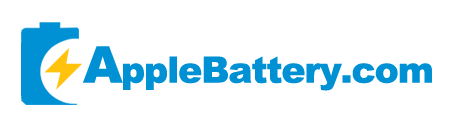Come trovare la batteria giusta?
Quando sostituisci la batteria del tuo laptop, è importante assicurarsi che la nuova batteria sia completamente compatibile con il dispositivo. Scegliere la batteria sbagliata potrebbe causare scarse prestazioni, problemi di ricarica o persino danni al dispositivo. Ecco alcuni modi per verificare la compatibilità della batteria e aiutarti a prendere la giusta decisione d'acquisto.
Determina il modello del tuo laptop
1. Verifica il modello tramite il logo sulla scocca
Innanzitutto, puoi controllare l'etichetta sul fondo del laptop per confermare il modello del dispositivo. La maggior parte dei MacBook avrà un logo del tipo "Modello A1820" o "Modello A2337" stampato sul fondo. Se il tuo dispositivo non presenta un'etichetta con il modello ben visibile, puoi controllare le informazioni sulla confezione originale, sulla ricevuta d'acquisto o sulla fattura elettronica. Se hai ancora dubbi, ti consigliamo di contattare il team di supporto ufficiale Apple, che può aiutarti a confermare il modello corretto tramite il numero di serie o altre informazioni sul dispositivo.
2. Ottieni specifiche dettagliate tramite le informazioni di sistema
Un altro metodo affidabile è utilizzare lo strumento di informazioni integrato nel sistema. Fai clic sul menu Apple nell'angolo in alto a sinistra dello schermo e seleziona "Informazioni su questo Mac". Vedrai le informazioni di base sul dispositivo, tra cui modello (ad esempio MacBook Pro), tipo di schermo (ad esempio Retina), dimensioni (ad esempio 13 pollici o 15 pollici) e anno di uscita (ad esempio "2020" o "Metà 2019"). Per informazioni hardware più dettagliate, puoi fare clic sul pulsante "Report di sistema" e visualizzare le specifiche della batteria nella sezione "Alimentazione" o "Panoramica hardware".
3. Utilizza il numero di serie per verificare sul sito web ufficiale di Apple
Se desideri una conferma ufficiale del tuo dispositivo, puoi trovare il numero di serie nella finestra "Informazioni su questo Mac" e quindi visitare la pagina ufficiale di Apple per la verifica della copertura. Dopo aver inserito il numero di serie, il sistema visualizzerà il modello del dispositivo, lo stato del supporto tecnico e le opzioni di riparazione applicabili. Questo metodo è particolarmente utile per i dispositivi di seconda mano o quando il modello non può essere confermato con altri mezzi.
Capire i tipi di batteria
I laptop moderni utilizzano due tipi principali di batterie:
Agli ioni di litio (Li-ion):più leggere, senza effetto memoria, elevata densità energetica
Ai polimeri di litio (Li-Po):più sottili, più flessibili, leggermente più sicure
Nota: non tentare di sostituire la batteria con una diversa composizione chimica rispetto a quella Originale.
Scegli un canale di acquisto
Canale ufficiale
Vantaggi: Compatibilità al 100%, qualità garantita, solitamente con garanzia
Svantaggi: Prezzo più elevato, soprattutto per i modelli più vecchi
Rivenditori terzi autorizzati
Cerca rivenditori terzi autorizzati dal marchio, il prezzo potrebbe essere leggermente inferiore a quello ufficiale
Controlla le recensioni degli utenti al momento della scelta, presta particolare attenzione ai feedback sulla durata della batteria e sulla compatibilità.
Evita:
- Marchi senza nome con prezzi anormalmente bassi
- "Batterie universali" senza numeri di modello chiari
- Prodotti con un gran numero di problemi di compatibilità recensioni

Aspetti chiave da controllare prima dell'acquisto
Prima di acquistare una batteria, assicurati di verificare i seguenti punti:
Corrispondenza esatta del modello: assicurati che la nuova batteria sia chiaramente contrassegnata per supportare il modello e l'anno del tuo laptop.
Compatibilità fisica: verifica che le dimensioni e l'interfaccia della batteria corrispondano al tuo dispositivo per evitare la discrepanza di forma che ne impedisce l'installazione.
Anno di differenza: Anche per lo stesso modello di MacBook, anni di versioni diversi potrebbero utilizzare specifiche della batteria diverse, quindi assicurati di controllare l'anno di uscita.
Scegli una fonte affidabile: Dai priorità alle batterie originali o a batterie di terze parti certificate per garantire sicurezza e prestazioni a lungo termine.
Dopo aver verificato il modello del tuo laptop, ti consigliamo di scegliere batterie compatibili di alta qualità dal nostro negozio.Le batterie r sono rigorosamente testate per garantire che le loro prestazioni e sicurezza siano le stesse delle batterie originali, pur avendo prezzi più competitivi e offrendo servizi di garanzia più lunghi.
Se devi acquistare batterie per laptop Apple, visita applebattery.com
FAQ
D: Cosa devo fare se non riesco a trovare la batteria originale per il mio vecchio modello di laptop?
R: Puoi provare a trovare un servizio professionale di modifica della batteria o prendere in considerazione una batteria compatibile di terze parti. Per i laptop molto vecchi, potrebbe essere necessario sostituire il dispositivo.
D: Perché le batterie di terze parti sono molto più economiche di quelle originali?
R: Potrebbero utilizzare batterie più economiche o non avere alcuni circuiti di protezione. Si consiglia di scegliere un marchio di terze parti affidabile.
D: Come valutare la qualità delle batterie di terze parti?
R: Verificare che il prodotto abbia la certificazione di sicurezza (come CE, UL), che le recensioni degli utenti siano positive e che il venditore offra una garanzia adeguata.
D: Come valutare se la capacità della batteria descritta dal venditore è reale?
R: Controllare le descrizioni dei prodotti dello stesso modello di più venditori, prestando particolare attenzione al valore in Wh. Valori anormalmente elevati potrebbero essere falsi.
D: Posso continuare a utilizzare la batteria se è gonfia?
R: Assolutamente no! Le batterie gonfie rappresentano un rischio per la sicurezza e devono essere fermate immediatamente e gestite da personale qualificato.
D: Le batterie di MacBook Air e MacBook Pro possono essere utilizzate in modo intercambiabile?
R: No. Anche per modelli dello stesso anno, batterie di serie diverse sono solitamente incompatibili.