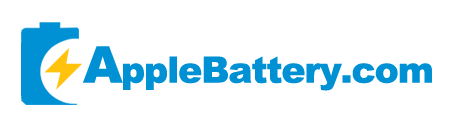MacBook Pro のバッテリーは故障すると膨張しますか?
Apple社の主力製品であるMacBook Proは、その卓越したパフォーマンスと洗練されたデザインで知られ、世界中のユーザーに愛されています。しかしながら、最近MacBook Proの各モデルのバッテリー膨張に関する報告が相次ぎ、ユーザーの間で懸念が高まっています。バッテリー膨張は、デバイスの美観や使い勝手を損なうだけでなく、潜在的な安全リスクも伴います。
この記事では、MacBook Pro のバッテリー膨張の原因、兆候、解決策、予防策について詳しく説明し、ユーザー向けの包括的なガイドを提供します。
MacBook Proのバッテリー膨張の原因
バッテリーの劣化: リチウムイオンバッテリーは、充電と放電のサイクルを繰り返すことで時間の経過とともに自然に劣化し、内部の化学反応によって電極材料が膨張します。
過充電:電源アダプターに長時間接続すると過充電になり、過度の熱とガスが発生してバッテリーが膨張する可能性があります。
高温: MacBook Pro を高温環境で使用または保管すると、内部の化学反応が加速され、膨張のリスクが高まります。
物理的な損傷:誤って落としたり衝撃を与えたりすると、バッテリーの内部構造が損傷し、膨張する可能性があります。
製造上の欠陥:まれに、バッテリーの製造上の欠陥により、早期の膨張が発生する場合があります。
MacBook Proのバッテリー膨張の兆候
目に見える変形:トラックパッドが膨らんだり、キーボードが平らでなかったりするなど、デバイス本体に目立った歪みが見られる場合があります。
開閉が困難:画面がスムーズに開閉しない、または異音が発生する場合があります。
トラックパッドの故障:膨張したバッテリーからの圧力により、トラックパッドが反応しなくなったり、完全に故障したりすることがあります。
キーボードの問題:デバイス本体の変形により、一部のキーが使用できなくなる場合があります。
過度の熱:高性能アプリケーションを実行していなくても、デバイスが異常に過熱する場合があります。
MacBook Proのバッテリー膨張の解決策
直ちに使用を中止してください:潜在的な安全上の危険を避けるため、バッテリーの膨張の兆候に気付いたら直ちにデバイスの使用を中止してください。
電源を切る:デバイスが電源アダプタに接続されている場合は、すぐに切断してください。
圧力をかけないでください:膨らんだ部分を押したり、圧迫したりしないでください。バッテリーが破裂したり、液漏れする可能性があります。
適切な保管:デバイスは、可燃性物質から離れた、涼しく乾燥した換気の良い場所に保管してください。
Apple サポートにお問い合わせください: Apple の公式サポートに連絡するか、認定サービス プロバイダに問い合わせて専門的なサポートを受けてください。
データのバックアップ:安全な場合は、潜在的な損失を防ぐために重要なデータを速やかにバックアップしてください。
保証ポリシーを理解する:デバイスがまだ保証期間内であるかどうかを確認し、関連する修理または交換ポリシーをよく理解してください。
MacBook Proのバッテリー膨張の予防策
適切な充電:長時間の過充電は避けてください。バッテリー残量が 20% を下回ったら充電し、80% ~ 90% で切断することをお勧めします。
温度管理:高温環境でのデバイスの使用や保管は避け、最適な動作温度を維持してください。
定期チェック:システム レポートまたはサードパーティ ツールを使用して、バッテリーの状態を定期的にチェックします。
システムアップデート:最適なバッテリー管理機能を確保するために、macOS を最新の状態に保ちます。
中程度の使用:長時間の高負荷操作を避け、デバイスに十分な休止期間を与えてください。
正しい保管方法:長期保管する場合は、バッテリーを約 50% 充電した状態に保ち、涼しく乾燥した場所に保管してください。
純正アクセサリを使用する:互換性と安全性を確保するために、Apple 認定の充電器とバッテリーを使用してください。
MacBook Proのバッテリー膨張の修理オプション
公式修理: Apple の公式バッテリー交換サービスは品質が保証されますが、コストが高くなります。
認定サービスプロバイダ: Apple 認定プロバイダによるサービスは、公式修理に比べてコストパフォーマンスに優れている場合があります。
サードパーティの修理:非公式の修理店はより安価なサービスを提供している場合もありますが、品質を確保するために慎重に選択してください。
DIY 交換:技術に熟練したユーザーは、互換性のあるバッテリーを購入して自分で交換できますが、これには多少のリスクが伴います。

MacBook Proのバッテリー膨張に関する安全上の注意事項
火気に近づけないでください:膨張したバッテリーは火災の危険があります。火気や高温から遠ざけてください。
穴を開けないでください:危険な化学反応を引き起こす可能性があるため、膨張したバッテリーに穴を開けたり、分解したりしないでください。
保護具の使用:膨張したバッテリーを取り扱う必要がある場合は、保護手袋と保護メガネを着用してください。
適切な廃棄:膨張した電池は、地域の電子廃棄物規制に従って廃棄してください。
換気の確保:膨張したバッテリーを取り扱う際は、換気が十分であることを確認してください。
MacBook Proのバッテリー膨張に関するよくある質問
Q: 膨らんだバッテリーを使い続けても大丈夫ですか?
A: 安全上のリスクがあるため、お勧めできません。直ちに使用を中止し、専門家の助けを求めてください。
Q: バッテリーの膨張はよくある問題ですか?
A: 広範囲に及ぶものではありませんが、使用習慣や環境要因に関連して発生することがよくあります。
Q: 新しいバッテリーは交換後に膨張しますか?
A: 適切な使用とメンテナンスを行えば、通常、新しいバッテリーが早期に膨張することはありません。
Q: バッテリーの膨張は保証の対象になりますか?
A: ユーザーによる損傷ではなく、保証期間内であれば、通常は Apple の公式ポリシーに従って保証されます。
Q: MacBook Pro のバッテリーの状態を確認するにはどうすればよいですか?
A: 「システム情報」の「電源」セクションを確認するか、coconutBattery などのサードパーティ製ツールを使用してください。
まだバッテリーに問題がありますか? applebattery.comで信頼できる交換品にアップグレードしましょう