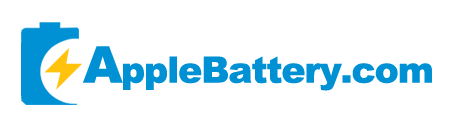MacBook Pro のバッテリーを自分で交換するのはどれくらい簡単ですか?
バッテリーの経年劣化はMacBook Proユーザーにとってよくある問題です。 ノートパソコンのバッテリー交換は公式価格が高いため、多くのユーザーが自分で交換することを検討しています。しかし、MacBook Proのバッテリー交換の難易度は年によって大きく異なります。この記事では、各モデルの分解難易度を詳しく説明し、DIYに適しているかどうかを判断するのに役立ちます。
2012-2020 Retinaモデル:操作が難しい
Appleは2012年にMacBook Pro Retinaを発売しましたが、このモデルは接着型バッテリーを採用しているため、バッテリー交換は非常に複雑です。これらのモデルのバッテリーは強力な接着剤で本体に固定されており、取り外すには並外れた忍耐力と技術が必要です。
主な困難:
バッテリーは広範囲に工業用接着剤で固定されており、特殊な接着剤除去剤が必要です。
慎重に取り外すには、プラスチック製のバールを使用してください。金属製の工具を使用すると、バッテリーがショートしたり、発火したりする恐れがあります。
バッテリーセルは非常に壊れやすく、過度に曲げると損傷が発生したり、安全上の問題が発生する場合があります。
操作の提案:
ヘアドライヤー(約60℃)を使用してバッテリーの底部を加熱し、接着剤を柔らかくして分離しやすくします。
ゆっくりとした「のこぎりのような」手法を使用して、粘着テープを体の方向と平行に徐々に引き出します。
残った接着剤の汚れはイソプロピルアルコールで拭き取り、新しいバッテリーをしっかりと取り付けることができます。
全体のプロセスは通常 2 ~ 3 時間かかります。初心者の場合は、詳細な分解チュートリアル (iFixit のビデオなど) を見て、必要なツールをすべて準備することをお勧めします。
2021年以降のMシリーズモデル:大幅に簡素化
2021年、AppleはMacBook Proのバッテリー設計に大幅な改良を加え、伸縮性のあるリリーステープを使用してバッテリーを固定し、交換プロセスを簡素化しました。
主な改良点:
ストレッチリリーステープ: 3M コマンドフックのデザインに似ており、緑色のプルタブを引くとバッテリーを簡単に取り外すことができます。
標準化されたネジ: 特殊なペンタローブネジを使用する必要がなくなり、通常のプラスドライバーでほとんどの分解作業を完了できます。
モジュラー設計: バッテリー パックは取り外しやすくなり、他のコンポーネントとの干渉が軽減されます。
実務経験:
2021年モデルの14インチMacBook Proのバッテリー交換は45分で完了します。新しいバッテリーはキャリブレーションの必要がなく、取り付け後すぐに100%の状態になります。ただし、いくつか注意すべき点があります。
トラックパッド ケーブルは非常に壊れやすいため、特に注意して取り外す必要があります。
偶発的な損傷を避けるために、最初にスピーカー モジュールを取り外す必要があります。
静電気によるマザーボードの損傷を防ぐために、静電気防止リストバンドを着用することをお勧めします。
ツール準備ガイド
必要なツールはモデルによって異なります。
2012~2020年Retinaモデル:
接着剤除去剤(必須)
P5ペンタローブドライバー(必須)
プラスチック製スパッジャーセット(必須)
吸盤(画面取り外し用、一部のモデルに必要)
2021 年以降の M シリーズ モデル:
プラスドライバー(必須)
プラスチック製スパッジャー(推奨)
ストレッチリリースツール(オプションですが、効率が向上します)
迷っている人へのアドバイス
2016〜2020年モデル:電子製品の修理経験のあるユーザーには試用をお勧めしますが、初心者は注意が必要です。
2021年モデル以降:一般ユーザーは指導の下で完了することができ、難易度は比較的低いです。
初期の非Retinaモデル(2011年以前):バッテリー交換は非常に簡単なので、DIYを強くお勧めします。
重要なお知らせ:分解する前に必ずデータをバックアップしてください。デバイスがまだ保証期間内、またはAppleCare+に加入している場合は、正規の交換を受ける方が安全です。
MacBookのバッテリーを自分で交換してみたことはありますか?ぜひコメント欄で体験談を共有したり、質問したりしてください!
まだバッテリーに問題がありますか? applebattery.comで信頼できる交換品にアップグレードしましょう