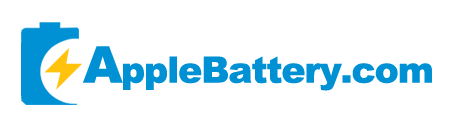How to check macbook model number?
A MacBook's serial number is a unique string of numbers and letters that's typically used to identify and track the device's manufacturing process.
- The first few digits typically indicate the device's manufacturing facility and location.
- Subsequent characters may include information such as the production date and configuration.
Why Model Number Matters
-
Buying accessories: Different models may require specific chargers, batteries, or protective cases.
-
Selling or trading: Accurate model identification ensures fair pricing in the resale market.
-
Repair or upgrade: Knowing the exact model helps you find compatible parts (SSD, RAM, or battery replacements).
-
System support: Older Macs may not support the latest macOS, so identifying the model saves time before upgrading.
Ways to Check Your MacBook Model Name and Serial Number
Apple provides official ways to check your MacBook’s model number, but here we’ve added extra shortcuts, repair tips, and quick reference guides that go beyond the Apple Support pages.
About This Mac
From the Apple menu in the corner of your screen, choose About This Mac.
The window that opens shows the model name and serial number, as in the example below.
You can also enter the serial number at checkcoverage.apple.com to look up your model name.
System Information
-
Hold down the Option key and choose Apple menu > System Information.
-
In the sidebar, select Hardware.
-
On the right, find the serial number.
-
To have System Information read the serial number aloud, choose File > Play Serial Number, or press Command-4.
-
-
To find the specific model name, enter the serial number at checkcoverage.apple.com.
Product or Packaging
You can usually find your MacBook's serial number on the device's original box, on the device itself, or in the system settings.
- Bottom of the device: Some MacBooks have a serial number sticker on the bottom.
- Original box: If you still have the device's original box, the serial number is usually on the box itself.
You may also see an Apple part number, such as MLH12xx/A. (For the model number, the two characters before the slash (/) vary by country, but the part number is universal. In the table below, "xx" represents these two variable characters.)
account.apple.com
-
From your Mac, iPhone, iPad, or other device, sign in to account.apple.com.
-
Click Devices in the sidebar.
-
If your Mac is listed on the right, click its name to see its model name and serial number.
Terminal app
Open the Terminal app (located in Applications > Utilities).
If your Mac can’t fully start up, first boot into macOS Recovery, then open Terminal from the Utilities menu.
Enter the following command and press Return:
In the result, find the value listed after IOPlatformSerialNumber — that is your serial number.
How to Check Your MacBook System Version
-
Click the Apple menu in the top-left corner.
-
Choose About This Mac.
-
In the window that appears, you can see the current macOS version, such as macOS Monterey or macOS Ventura.
How to find the year of your MacBook using the serial number
If you know your MacBook's serial number, you can use it to find more detailed model and year information on Apple's official website.
Visit Apple's official support page and select "Service and Repair Information" or a similar option.
Enter your MacBook's serial number. This will display information related to that serial number, including the model number, purchase date, warranty status, and more.
Extra User Tips (Not on Apple’s Site)
Battery Replacement: Model numbers are essential for ordering third-party batteries. For example, MacBook Pro A1708 uses a different battery pack than A1706.
Case Compatibility: Laptop sleeves and hard cases are cut specifically for A-numbers. Don’t just rely on “13-inch MacBook Pro” — double-check with Axxxx.
Second-Hand Market: Sellers sometimes mislabel their MacBook (“2017” vs. “2016 Touch Bar”), so always confirm with the A-number before buying.
Upgrade Planning: Some models (like A1278) can be upgraded with RAM and SSD, while newer Retina models cannot — knowing your model saves money and time.
If you need a reliable and compatible replacement battery for your MacBook, you can explore high-quality options at Applebattery.com
Looking for more tips on MacBook battery replacement, calibration, or troubleshooting? Visit: applebattery.com/zh-hans/blogs/support for helpful guides and resources.