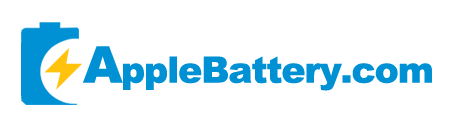How to Fix the 'Service Recommended' Warning on Your MacBook Battery
Let me share what problems I had with my battery since the “Repair Recommended” appeared, and how I repaired the battery step by step.When your MacBook displays a "Service Recommended" battery warning, it means the battery health has deteriorated and it's time to take steps to repair or replace the battery.
MacBook battery problems
My laptop's battery, after showing the "Service Recommended" message, has been facing the following issues:
-
Short Battery Life: When not connected to power, the battery drains extremely fast.
-
Incorrect Battery Percentage: The battery level drops to around 20%, and when plugged in, it jumps back to around 80%.
-
Won't Start in Low Temperature: Even with a full charge, if the temperature drops to the low teens (°C), the laptop refuses to power on, and I have to plug it into a power source to boot it up.
Has anyone else experienced these issues? Or encountered other battery-related problems? Feel free to share in the comments.
Additionally, in the battery preferences page, I noticed the message: "Battery capacity significantly decreased. To restore capacity, please check service options." What exactly does this mean?
After reading Apple’s official articles, I learned the following:
What Does Battery Status Mean?
-
Normal: The battery is functioning normally.
-
Service Recommended: The battery’s charging capacity has dropped below that of a new battery, or the battery is not working correctly. Although you can still use your Mac safely, it's recommended to take it to an Apple Store or an Apple Authorized Service Provider for a battery evaluation.
Can I Replace the Battery When It Dies?
For MacBooks, MacBook Air, and MacBook Pro with built-in batteries, only Apple Authorized Service Providers or Apple Stores can replace the battery. Attempting to replace the built-in battery yourself may damage the device, and such damage is not covered under warranty.
Some older MacBook models come with removable batteries, which you can replace yourself. If that’s the case, you can contact an Apple Authorized Service Provider or Apple Store for assistance with battery replacement.
Is the Battery Covered Under Warranty?
Apple’s one-year limited warranty covers the replacement of defective batteries. If you’ve purchased the AppleCare Protection Plan for your Mac, Apple will replace the battery for free when its capacity drops below 80% of its original capacity. If you don't have such coverage, you'll need to pay for a battery replacement.
Should I choose Apple aftermarket or a third party when replacing the battery of my MacBook?
When replacing the battery of your MacBook, you face a key choice: Apple aftermarket (original) batteries versus third-party replacement batteries. Understanding the differences between these options can help you make an informed decision that balances cost, performance, and reliability.
Price Difference: Apple Aftermarket vs. Third-Party Batteries
One of the biggest differences is price. Apple’s original MacBook batteries, available through authorized repair stations or Apple directly, tend to be significantly more expensive. The out-of-warranty battery replacement cost from Apple can be much higher than third-party options, often by $30 to $90 or more depending on your MacBook model.
Third-party MacBook battery replacements generally cost between $30 to $80, excluding installation fees. Choosing a third-party battery can be a budget-friendly option if you want to save money, especially if you have the skills or a trusted technician to install it.
Performance
and Quality
The second major difference is battery performance and quality. Apple’s original batteries match the exact specifications and capacity of the original battery that came with your MacBook. They are guaranteed to be fully compatible and reliable, as they are manufactured under Apple's quality standards.
Third-party batteries are typically customized to Apple’s specifications, but their capacity and overall quality can vary widely. Some third-party manufacturers produce high-quality batteries that offer excellent performance and longevity, especially those with a good reputation and positive customer reviews. However, lower-quality third-party batteries may have reduced capacity, shorter lifespan, or inconsistent performance, which can affect your MacBook’s usability.
Reliability and Warranty
Choosing an Apple authorized repair station ensures you get an original battery with a warranty and professional installation, which can prevent potential risks such as overheating or battery swelling.
Third-party batteries may come with warranties, but these vary by brand and retailer. Installation by an untrained person might also carry risks, potentially affecting your MacBook’s safety or voiding other warranties.
Summary: Which One Should You Choose?
-
If you prioritize reliability, guaranteed performance, and safety, and don't mind paying more, choose Apple aftermarket (original) battery replacement via an authorized service provider.
-
If your priority is cost-saving and you are willing to research and purchase from a reputable third-party battery manufacturer, then a third-party battery can be a good option, especially if installed by a professional.
How to choose a third-party MacBook battery?
Choosing a third-party MacBook battery requires careful consideration, as MacBook batteries are more complex and less common than iPhone batteries. This is mainly because MacBook batteries are built with higher quality and tend to last longer, resulting in fewer replacements and a smaller aftermarket.
Why There Are Fewer Options
Unlike iPhones, MacBooks sell in lower volumes and are more difficult to manufacture batteries for. This leads to fewer third-party suppliers, and not all of them meet high quality standards. That’s why it’s important to choose a reliable and professional supplier with a good reputation.
What to Look for in a Third-Party MacBook Battery
-
Compatibility – Ensure the battery is designed specifically for your MacBook model (you can check the model identifier in “About This Mac”).
-
Brand Reputation – Look for trusted suppliers with positive reviews and established customer service.
-
Included Tools and Support – The best third-party battery providers, such as applebattery.com, offer repair tools, detailed instructions, and installation videos to guide you through the process step-by-step.
-
Warranty – A good third-party battery should come with a warranty, showing the manufacturer stands behind the product.
Installation Tips
After watching the installation video, you might think that replacing a MacBook battery isn't that difficult.Apple products are usually held together with screws and adhesive, making them straightforward but still delicate to disassemble.
That said, DIY installation is not recommended for people with poor hand skills or little technical experience. Even with good instructions, improper installation can damage the battery or the MacBook’s internal components.
Availability
Almost all MacBook models have compatible third-party batteries available. You can browse models and purchase directly from online stores like applebattery.com, where you'll find batteries for various years and models, along with full support resources.
With the right battery, tools, and guidance, you can extend the life of your MacBook without breaking the bank.
In general, if your MacBook displays a "Service Recommended" battery warning, don't panic. This is a common sign of MacBook battery aging. Depending on your budget and repair needs, you can choose to have the original battery replaced by an Apple Authorized Service Center or purchase a high-quality third-party MacBook battery from a reputable supplier and either replace it yourself or have it installed by a professional.
As long as you choose the right MacBook battery replacement and follow the correct installation method, you can effectively extend the life of your MacBook and restore its battery performance. If you have encountered similar MacBook battery problems, feel free to share your experience or ask questions in the comments section.
Still having battery issues? Upgrade to a reliable replacement at applebattery.com