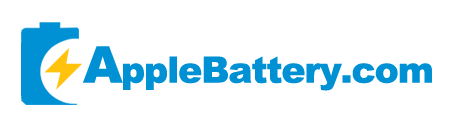MacBook Battery Care Guide: Extend Battery Life & Avoid Costly Replacements
Why MacBook Battery Maintenance Matters
Compared to desktop computers, laptops offer both performance and portability, making them a favorite among students and professionals. However, like smartphones, laptops with built-in batteries—such as the MacBook—face inevitable battery issues over time, including battery degradation, swelling, and reduced battery life. To regain optimal battery performance, many users eventually consider battery replacement.
MacBook Battery Replacement Cost
But unlike most Windows laptops, out-of-warranty MacBook battery replacements come at a significantly higher cost—$159 for the 13-inch model and $199 for the 16-inch model (pricing may vary slightly by region). Due to these high service fees, many MacBook users pay close attention to their battery health, aiming to extend battery lifespan through better daily usage habits.
Should You Keep Your MacBook Plugged In or Unplug It After Charging?
This is one of the most frequently asked questions among MacBook users. There’s a common debate: is it better to keep your MacBook plugged in during use, or should you unplug it once fully charged to preserve battery longevity?
Before we dive into usage tips, let’s first understand how MacBook batteries work.
MacBook Battery Basics: What You Should Know
Most modern MacBooks use lithium polymer batteries, while older models used liquid lithium-ion batteries. Both fall under the category of lithium-ion batteries and are composed of a cathode, anode, separator, and electrolyte.
During charging, lithium ions move from the cathode to the anode, storing electrical energy. During discharging, ions return to the cathode, generating current. These charge-discharge cycles gradually degrade the battery over time.
Ideal Charging Range for Battery Health
Lithium-ion batteries perform best when maintained at around 50% charge, where ion distribution is balanced. Charging to 100% or discharging below 30% increases internal stress, which speeds up degradation.
According to battery research:
-
Charging to 75% and discharging to 65% results in the least battery wear.
-
Even after 8,000+ cycles, capacity can stay above 90% in this range.
-
In contrast, charging to 100% and discharging to 25% leads to the fastest battery capacity loss.
Temperature and Battery Degradation
High temperatures (>30°C / 86°F) can severely impact battery health. When a MacBook stays fully charged in a hot environment, battery degradation occurs much faster than during normal use.
Apple’s official recommended temperature ranges:
-
Operating: 10°C to 35°C (50°F to 95°F)
-
Storage: -20°C to 45°C (-4°F to 113°F)
Always use and store your MacBook within these temperatures to prevent battery swelling and capacity loss.
Understanding Charging Cycles
A charging cycle isn’t just from 100% to 0%. Instead, Apple defines it as the total usage of 100% battery power—whether over one or several sessions.
For example:
-
Use 70% today → charge → use 30% tomorrow = 1 cycle
MacBook batteries are rated for up to 1,000 charging cycles. After that, battery performance typically drops below acceptable levels, requiring replacement.
Pro Tip: To reduce charging cycles, use your MacBook plugged in when convenient. This minimizes battery usage and slows down cycle accumulation.
Does Using a Plugged-In MacBook Hurt the Battery?
Not necessarily. In fact, using your MacBook while charging does not accelerate battery aging, thanks to smart power management.
Here’s why:
-
When plugged in, your MacBook draws power directly from the charger, not the battery.
-
The battery only generates heat when actively charging.
-
Once the battery reaches 80%, macOS switches to trickle charging and stops charging fully, preventing overcharging.
This is different from smartphones, which often heat up from simultaneous charging and discharging. Still, you shouldn’t completely avoid battery use—a battery that sits idle for too long can lose activity and reduce actual capacity.
Smart Habits for a Healthier MacBook Battery
Taking good care of your MacBook battery isn’t just about saving money on potential battery replacement costs—it’s also about maintaining reliable performance and extending the overall lifespan of your device. By understanding how lithium-ion batteries work and following best practices—such as avoiding extreme temperatures, reducing unnecessary charge cycles, and not overcharging—you can significantly improve your battery health over time.
Whether you're a student, a professional, or a power user, building a few simple charging habits today can help you avoid costly repairs tomorrow. After all, a well-maintained battery means a longer-lasting MacBook—and a better user experience every day.
Still having battery issues? Upgrade to a reliable replacement at applebattery.com